How Does eSIM for iPhone Work?
21/10/2025
What is eSIM?
eSIM (embedded SIM) is a digital SIM technology that allows you to activate a cellular plan without the need for a physical SIM card. On iPhones, eSIM enables you to switch carriers, activate plans, and manage multiple numbers directly from your device settings.
An eSIM is a programmable SIM embedded in your device's motherboard. It allows your iPhone to store multiple cellular profiles, enabling you to switch carriers or activate new plans without inserting a physical SIM card.
Key benefits of using eSIM on iPhone include:
- Multiple numbers on one device: Perfect for separating personal and work lines.
- Instant carrier switching: Switch plans without visiting a store or waiting for a physical SIM.
- Space-saving design: Frees up space in your device for other components.
How eSIM Works on iPhone
The iPhone uses a software-based system to read and activate eSIM profiles. Here’s how it works:
Get eSIM Details from Your Carrier:
You’ll receive a QR code or an activation code from your carrier. Popular providers like ReloadNow eSIM provide instant activation options online.
Activate eSIM on iPhone:
- Go to Settings > Cellular > Add Cellular Plan.
- Scan the QR code or enter activation details manually.
Label Your Lines:
Assign custom labels like “Personal” or “Work” for easy management.
Choose Default Lines:
Select which line to use for iMessage, FaceTime, and cellular data.
Once activated, your iPhone seamlessly switches between eSIM profiles, allowing you to stay connected wherever you go.
Using Multiple eSIMs
The iPhone supports storing multiple eSIM profiles. However, only a limited number can be active at once depending on your iPhone model. For example, iPhone 15 allows up to eight stored profiles with two active simultaneously.
This is useful for frequent travelers or users managing business and personal lines on a single device.
Benefits Over Physical SIM
- No need to physically swap SIM cards.
- Easy to manage multiple plans without juggling cards.
- Safer—embedded SIMs cannot be lost or stolen.
Common Issues and Tips
- Carrier Compatibility: Not all carriers support eSIM. Check ReloadNow eSIM availability before purchasing.
- Switching Profiles: Make sure to deactivate one profile before activating another if your iPhone only allows one active line.
- iOS Updates: Keep your iPhone updated to avoid activation errors.
FAQ Section
Can I use eSIM and physical SIM together?
Yes, most iPhones support a dual SIM setup with one physical SIM and one eSIM active simultaneously.
How do I know if my iPhone supports eSIM?
iPhones XS and later models support eSIM technology. Check Apple’s official list for compatibility.
Can eSIM be used for prepaid plans?
Yes! eSIM works with both prepaid and postpaid plans. You can activate prepaid plans instantly without needing a physical SIM.
What happens if I reset my iPhone?
Resetting your iPhone deletes eSIM profiles. Make sure to backup activation codes or QR codes before resetting.
Can I use eSIM internationally?
Absolutely. eSIMs allow you to switch to local carriers without buying a physical SIM in each country. Check ReloadNow eSIM travel options for supported countries.
Can I use two active eSIMs and a physical SIM at the same time?
No, the iPhone 15 supports either two active eSIMs or one eSIM + one physical SIM for active use.
What happens if I reach the maximum stored eSIM profiles?
You can delete old profiles to make space for new ones. Profiles can be easily managed in Settings > Cellular.
Is it possible to have more than two active lines at the same time?
No, iPhone 15 is limited to two active lines, even though it can store multiple profiles.
Does using multiple eSIMs affect battery life?
Minimal impact is expected. Only active eSIMs consume battery during calls and data usage.
Can I use eSIM while traveling internationally?
Yes. Add a local eSIM plan via providers like ReloadNow eSIM to avoid roaming charges and stay connected abroad.